What are the best UTM builder and Performance Trackers for Digital Marketers?
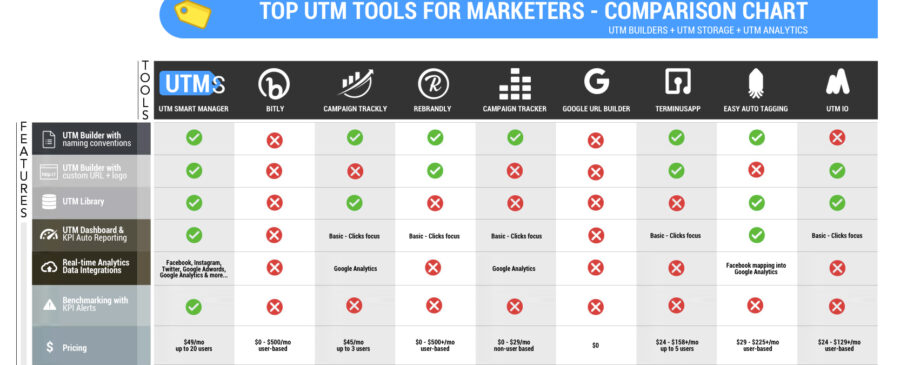
Building Campaign URL links is critical to any digital marketer’s ability to track and monitor their campaign’s effectiveness per Ad. There are hundreds of articles online on why you need good UTM practices so I won’t get into that in this article. Instead, this article focuses on outlining the best UTM Builders and performance trackers (with an emphasis on performance trackers) so that as digital marketers, we can determine, with a contextual view of engagement and attribution, which UTM link performed best/worst.
Defining Best-Practice UTM Performance Tracking
UTM Performance Tracking is defined as the analysis of the UTM Link’s engagement throughout the click-journey of the ad. This means I can track beyond what Facebook reports and join that data with my website performance from that traffic. For example, with proper UTM Performance tracking, I can state that my Facebook UTM link with 25,000 likes and 15,000 clicks performed poorly because it received a bounce rate of over 80% on my site and a Time on Page of fewer than 25 seconds.
Factivate recently conducted a survey which highlighted that over 90% of digital marketers were not confident in determining which Ads performed best. The main reason for this lack of “confidence” is because they were unable to understand how the UTM performed beyond the individual channel where it was released. There are many reasons why this happens but the biggest reason is that it’s still too costly to pull all that data together for real-time analysis into one place.
Consequently, digital marketers are forced to judge the UTM link’s success by what is reported in the platform. This is not proper UTM performance tracking in a digital analytics 2.0 world. In fact, I call that type of UTM performance measurement as being nothing more than a mixture of vanity metrics and incomplete information that can be dangerous if you’re trying to grow your brand’s presence beyond that platform (ie, if you actually care about people visiting and interacting with your website for example).
Below are the best UTM builders and Performance Trackers for digital Analytics 2.0 that we’ve identified to help digital marketers build, store, and track their UTM Campaign Links.
UTM Smart Manager
- UTM Builder: YES
- UTM Storage: YES
- UTM Performance Tracker: YES (with Advanced Insights features that scale beyond UTM tracking)
This UTM builder is the mother of all UTM managers as it combines smart UTM builder capabilities with Business Intelligence value all into one. Company users include marketers from organizations like Proctor & Gamble and Merck just to name a few.
Pros: The Smart UTM’s Smart Manager’s focus on helping marketers gain good insights is clearly helping teams evolve into marketing analytics 3.0 teams.
They start off with custom-building every UTM Builder per client. This means that they work on a personal level with each company to ensure that they receive a client-branded UTM form that conforms to their naming conventions and practices. Each client also gets a custom URL to share with their entire team and their respective agencies. Users, scalability, personalized campaign alerts, and a host of additional features make this a great UTM management alternative but where the Smart UTM Manager really shines is in the UTM performance tracking (or insights).
The Smart UTM Manager provides contextual views of the Campaign Link’s performance (thus providing real UTM performance tracking). This functionality is unlike any other UTM Builder tool we’ve seen.
The ability to read an Ad’s KPI performance in the channel platform (ie Facebook) and then understand the entire click-journey (ie from Facebook relevance score to Google Analytics time on page) has already saved our team thousands of dollars in potentially bad decisions that we would have taken when we were focused on a Clicks-only approach (much like the UTM builders mentioned below). The Executive Dashboard and Analyst views further provide really valuable insights into your ad’s segmentation on a per-platform basis that you can’t even get with some of the best dashboards in the marketplace. Lastly, at a monthly price that starts at $50 for up to 20 users, this marketing insights platform with your UTM builder is a real steal considering everything you get.

The fact that you can also add your own benchmarking to track the performance of the ad is our favorite feature and truly makes this the best UTM performance tracking tool out there (see below).
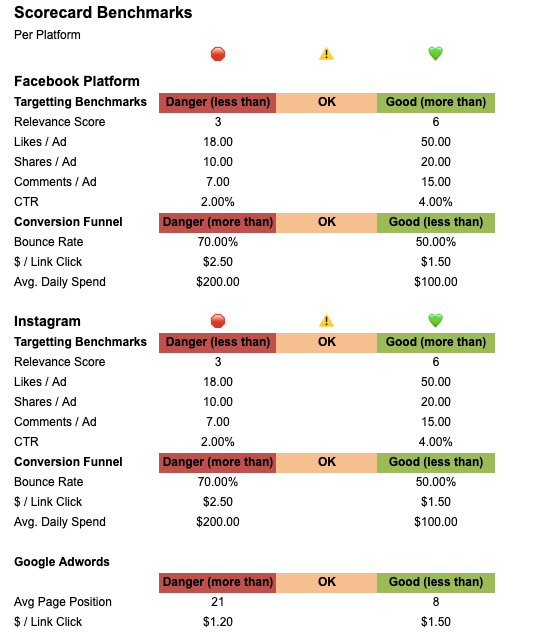
Cons: Users begin with automated data connections to Facebook Ads, Instagram Ads, Google Adwords, and Google Analytics as part of their UTM Smart Manager. Adding more data connections to feed into your UTM Manager will cost a little more but ultimately, for us, this was a no-brainer because of the money we save and increased ROI we experienced almost immediately. Now, we have 12 connections actively feeding into our UTM Manager.
Rebrandly:
- UTM Builder: YES
- UTM Storage: YES
- UTM Performance Tracker: NO (provide click stats only)
Rebrandly provides a URL shortener with custom domains. We’ve seen lots of companies use this platform because branded domains are important to them when they share a short link.
Pros: URL builder provides custom domains. The ability to enforce naming conventions and build teams around UTM building practices is solid.
Cons: While their list of features is expansive, their focus on analytics does not extend beyond Clicks. This is why we don’t like to recommend this tool. Clicks only offer a small window into the Ad’s performance and that window can skew your results by quite a bit.

Excel UTM Builder Template
Like many digital marketers, we’ve seen lots of UTM builders built in Excel. In these templates, we’ve used CONCATENATE and SUBSTITUTE function to stitch together the URL with five UTM values. There’s also Data Validation to create dropdowns for picking the values that are prepared in advance and allow for data accuracy when you track them in GA.
You can download the example from Google Sheets shown below
- UTM Builder: YES
- UTM Storage: YES
- UTM Performance Tracker: NO
Pros: It’s free to use and many are familiar with spreadsheets…so no learning curve.
Cons: the spreadsheet can quickly grow to thousands of rows of links and becomes difficult to manage. Many users accessing it and changing it can become a challenge if real-time collaboration isn’t set up. The biggest problem is that this is horrible for performance tracking and probably the biggest reason why this won’t scale with your marketing efforts.
CampaignTrackly
- UTM Builder: YES
- UTM Storage: YES
- UTM Performance Tracker: Getting there(GA integration is nice)
CampaignTrackly is another UTM builder that centralizes your storing and tagging of links and adds a little Analytics mix to help you sort out your link’s customer journey when they get to your website.
Pros: Apart from the ability to apply naming conventions and store your UTM links, I like that they can tag a wide number of links very quickly instead of having to build one link at a time. They also shorten your links with Bitly if you’re a fan of that platform.
Cons: While it’s nice that they integrate their click stats with Google Analytics, it’s still not great UTM performance tracking. It’s actually pretty elementary when it comes to data analysis (even though it’s better than many other UTM builder’s analytics I have to admit). I’d love to not just understand the end of the click-stream but analyze the performance on a per platform level. For example, I’d love to combine what happened on Instagram with what happened in Google Analytics. Otherwise, there’s no need for me to even look at their analytics page since GA already offers me those views.

TerminusApp
- UTM Builder: YES
- UTM Storage: YES
- UTM Performance Tracker: NO (provide only click data)
Terminus is another URL builder that helps companies enforce naming conventions. They address the issues with data accuracy through their UTM builder’s flexibility.
Pros: They provide some really good team collaboration features. You can determine which people can build links based on the campaign. Their UTM management and enforcement of naming conventions are also very flexible for DIYers.
Cons: Their analytics are focused on clicks only. That’s a big problem when trying to determine where to invest your money. I used terminus for a few weeks and had to go back to each platform to determine the link’s performance. This was a costly problem that was not solved by Terminus.

CONCLUSION
While there are lots of UTM builders in the marketplace, from Google’s URL Campaign Builder to some of the ones we mentioned in this article, you’d be doing yourself and your organization a disservice if you don’t consider the analytics implications from these tools. If you find a tool that you like, make sure that the reporting extends beyond just one platform or beyond clicks. That will help you save thousands of dollars in the long run and have a better ROI focus.
Now it’s your turn. Have you used any other UTM Manager with a performance tracking tool that we didn’t mention? I’d love to hear about it.
