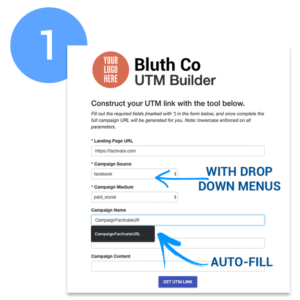7 Faceboook UTM tracking tips to measure ROI

I’ve spent over 15 years in digital marketing analytics and UTM parameters (or UTM tags) have been at the foundation of every strategy that I’ve deployed. From the organic campaigns that rendered over 10,000 new users after launching a new product to really nice budgets for Facebook conversion campaigns, a rigorous UTM methodology has helped me maximize all of my efforts. To help you benefit from marketing data (as I have been doing for years now), I thought to write a quick post on the top 7 Facebook UTM tracking tips to help you increase your Facebook ROI.
#1 Use – and document – a consistent naming convention.
Take a look at the five UTM parameters and think about how you describe the various categories. Keep in mind that it’s important to be consistent or your data will suffer from analytics integrity. Consequently, inconsistent UTM parameters create incomplete and inaccurate data insights.
UTM parameters give you quite a lot of amazing data to work with, so you can even track your success on a post-by-post basis. You can clearly see the difference between paid and organic social posts, therefore, allowing you to more accurately calculate your ROI.
If you happen to have more than one person working on your Facebook UTM tracking, you should create a central area that enforces naming conventions for higher-level items like source and medium. Once you have your naming conventions, you should implement your naming conventions in a way that ensures people will stick with them; right when UTMs are built. We recommend using a form like the one provided by UTM Smart Manager. This UTM builder (or Google URL builder) adds dropdown functionality to your Source and Medium naming conventions and forces anyone building links to conform to them.
Stay away…i repeat…stay away from the generic Campaign URL builders like the one below. It’s bad practice…just stop. And anyone who tells you they’re using this, you should just kick out the door right away (kidding…but not really).

It leaves way too much room for error or variability on how your parameters are written. I’ve seen scenarios where the channel Facebook, was written as both a Source and a Medium with so much variability in how facebook was written (FB, Fb, facebook, FBIG, etc) that it made my head spin.
#2. Use UTM parameters to maximize your Facebook strategy
Because you no longer have to worry about data integrity, your UTM parameters will enable you to clearly see which social strategies are most effective, as well as most cost-intensive.
That information will undoubtedly help you make important decisions on where to focus your efforts. For example, maybe Facebook brings more traffic to your page, but Instagram traffic stays a whole 90 seconds more and has more conversions.
You can then use that data to help you set relevant and realistic goals. Then use the UTM parameters to track your strategy KPIs.
#3. Embrace UTM Facebook Insights in a Contextual Manner
Facebook Insights provides a lot of great data. Sometimes even too much. Trying to wrangle this information, and then match it with your Google Analytics-reported information can take quite a bit of effort. You know you need to do it, but let’s face it, it’s damn hard so we don’t really do it. That’s why you need to start embracing tools that bring all of your UTM data together in real time, into one place.
The UTM Smart Manager does this for you. Data is combined automatically for you to help you determine, per UTM parameters, which link had the highest ROI. By combining this information, not only will you know how many shares your ad got, but whether it was relevant to the facebook audience and whether it actually lead to conversions and engagement on your site. This brings me to my next point…
#4 Use UTM parameters to conduct A/B tests
A/B testing allows you to compare different hypotheses about what could work best for your audience. You can use this information to maximize your Facebook spend and strategy.
For example, you may think that a social media ad with video will always perform better. But does it actually lead to conversions on your site beyond the initial Facebook-specific clicks?
With specific UTM codes, you can test this hypothesis. Share two identical posts (one with video, the other with a nice image and same CTA). Tag each one with the appropriate ad name UTM code and in real time, you’ll be able to determine the Facebook-specific interactions as well as your Google Analytics-reported conversion data.
#5. Use UTM parameters to track influencer marketing results
How much are you spending on Facebook influencer marketing this year? Do you know that if you don’t implement a sound UTM tracking system with them, you’re likely going to be throwing away the majority of your budget?
You can overcome this challenge by using a unique UTM code for each influencer you work with. With it, you’ll be able to see exactly which influencer posts are most effective beyond the Facebook channel. This helps you decide which influencers are actually beneficial to your brand and which ones are limited to engagement within the Facebook platform.
#6. Store every UTM link created in a UTM library
This might sound odd, but storing every Facebook UTM link you’ve ever created in one repository will give you the greatest findings later on when you implement historical analytics.
A word of caution in storing and tracking your UTM links in a spreadsheet – once you get started with UTM codes, the number of links you’re tracking will grow very quickly. Even those who start off tracking them correctly in a spreadsheet to make things easier to manage are quickly overwhelmed. This is why we recommend that you use a UTM link builder that will automatically store each link (and its UTM parameters) automatically.
Why is this important with Facebook campaign analytics? You’re constantly trying to understand what resonated most for your audience (from organic posts to paid campaigns). Maintaining a historical database of your UTM links that is also connected to your data insights, will immediately help you find these pieces of marketing gold as you’re planning your next strategy.
#7 Use a Smart UTM Manager to help you build, store, and track the performance KPIs of your Facebook Campaign URLs in one place
The UTM Smart manager is the industry-leading UTM manager because it brings all of the needs for a digital marketer into one place (from UTM campaign Builders to UTM Analytics). With just a couple of clicks, the platform immediately helps you stay on top of all of your UTM performance indicators. It also eliminates the need to ever use another UTM builder or store your UTM links in a spreadsheet.
Easily create UTM links and track the success of your Facebook efforts using the UTM Smart manager. Try it today.